

Note :
You should first create the symbol of the circuit schematic which you
want to simulate.
If you did not have the symbol for the schematic, refer to
the "Create Symbol" example.
1. Open a new schematic.
Follow the same procedure described in "Open a New Schematic" to create a new schematic where you will put your simulation schematic for the inverter. Give a name to your new schematic which makes it clear that the new schematic is to simulate the inverter. The new schematic is called "invTest" in this example.
a production of




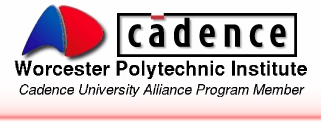
Cadence is a trademark of Cadence Design Systems, Inc., 555 River Oaks Parkway, San Jose, CA 95134.
Please read this DISCLAIMER