

1. Telnet any of the workstations on which you can run Cadence
Once you have logged in on one of the ECE UN*X workstations (in Room 207a or Room 227), you can use either telnet or ssh (secure shell) to connect to these workstations listed below (everybody will be designated one of these stations listed below. Should you find that your station is not responding, or working slow, you may choose another one for that session) :
Before connecting to these workstations you have to use the xhost + command to add these host names to the list of machines allowed to make connections to the X server.
Example 1: Using telnet to connect to diamond :
local.wpi.edu> xhost +diamond
local.wpi.edu> telnet diamond
Trying 130.215.17.83...
Connected to diamond.
Escape character is '^]'.
SunOS 5.6
login: [your_username]
Password: [your_password]
Example 2: Using secure shell to connect to sapphire :
local.wpi.edu> xhost +sapphire
local.wpi.edu> ssh sapphire
[username]'s password: [your_password]
Last login: Fri Oct 23 09:47:06 1998 from :0
Sun Microsystems Inc. SunOS 5.6 Generic August 1997
Sun Microsystems Inc. SunOS 5.6 Generic August 1997
sapphire>
2. Redirect the display on the remote machine by typing
remote> setenv DISPLAY [local]:0
where [local] is the name of the machine that you are currently logged on. If you do not name the name of the machine you can learn it by simply typing
local.wpi.edu> hostname
at the local machine. So, you are ready to run any Cadence tool on a remote machine.
Note:The four ninja turtles are located in AK227 and can be accessed directly from their console. In that case it is not necessary to make this remote connection.
For further information refer to, How To: Run remote programs.




a production of




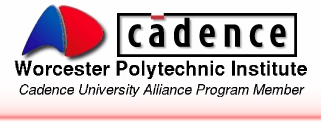
Cadence is a trademark of Cadence Design Systems, Inc., 555 River Oaks Parkway, San Jose, CA 95134.
Please read this DISCLAIMER