

0. Before running Cadence:
You have to change to a directory named "cds". This directory has been created for you on all stations, but will be only accessible on the 7 designated workstations. After changing into that directory you must "source" a csh file, which will set-up some defaults and re-arrange your paths. Issue the following commands to accomplish this:
remote> cd cds
remote> source .cshrc
This steps are vital in order to start Cadence properly.
1. To run Cadence, type :
remote> icfb &
It will take a while, until Cadence setup is finished.
2. Two windows will appear on the screen :




a production of




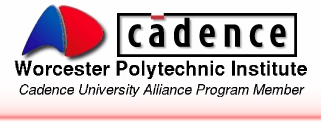
Cadence is a trademark of Cadence Design Systems, Inc., 555 River Oaks Parkway, San Jose, CA 95134.
Please read this DISCLAIMER