

As mentioned in the Create Library window, you must either attach your library to an existing tech file or compile one.
1. In the Technology file field there are three options for selecting the appropriate library :
2. Since we will draw layouts and simulate them using a specific technology file, we choose the third option Compile Tech File by clicking the tiny circle near it.
A new window with available tech files will appear as shown below.
In all subsequent examples within this tutorial, we will use the HP 0.6u AMOS14TB (3-metal, thin-ox caps) technology which is provided through MOSIS fabrication service. Click on the corresponding line to select the appropriate technology file.
For more information on all available fabrication technologies at WPI, click here.
3. At the end of this step, your window should appear like this :
Click on "OK" to start compiling the tech file.
Please note that your library name does not have to be "tutorial". This is only an example.




a production of




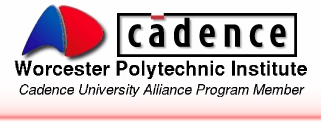
Cadence is a trademark of Cadence Design Systems, Inc., 555 River Oaks Parkway, San Jose, CA 95134.
Please read this DISCLAIMER