

First, you have to create your own library, where your designs (schematics, symbols, layout and simulation results) will be stored.
1.Follow these steps in the Command Interpreter
Window :
( File --> New --> Library )
A new window entitled Create Library will appear on the screen.
2. In the new window, the attributes of your library should be defined.
First, type the name of your library in the name field. Our library's name is "tutorial", which is typed in the corresponding field as shown in the figure below.




a production of




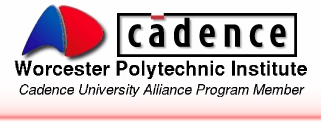
Cadence is a trademark of Cadence Design Systems, Inc., 555 River Oaks Parkway, San Jose, CA 95134.
Please read this DISCLAIMER