

Change directory command is a simple command that will allow you to change directories, basic usage is:
cd directory E.g. cd mydir cd .. cd ~ cd cd ~/mydir cd /cad/cadence
In the first example, the current working directory will be changed to "mydir". In the second example a special notation is used ".." is used in UN*X to denote the parent directory. The third example is again a special notation "~" refers to user's home directory. The default behavior of cd is to change the current directory to home directory so the third and fourth examples produce identical results. The next example is an absolute directory definition. Regardless of the current directory, after the command, the new directory will be the same directory "mydir" located under the home directory. Finally the last example gives a basic absolute path example, the directory will be changed to "/cad/cadence".
Whenever in doubt, the command Print Working Directory:
pwd
can be used to display the current working directory.


a production of




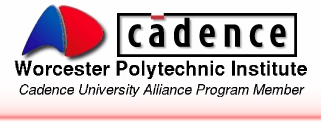
Cadence is a trademark of Cadence Design Systems, Inc., 555 River Oaks Parkway, San Jose, CA 95134.
Please read this DISCLAIMER