

A number of users may be logged on your system, doing various work. It is good practice to check the number of users and load average of the machine you will work on. Usually a number of machines will perform the same tasks, so choose the one with less users and load, to be able to work faster.
For the WPI VLSI Lab, three machines (diamond, sapphire, ruby) are allocated for the student jobs. Make sure to use the machine with the least amount of users.
finger Login Name TTY Idle When Where kgf Frank K. Gurkaynak console Thu 12:16 :0This will give you the number of users who are logged on to the system, where they logged from, how long their machine has been (if any) idle and when they logged on. This information is quite a rough guesstimate, do not rely on it too much. One of the benefits of this command is that it can be used from a remote machine to check on a user:
finger @ruby.wpi.edu [ruby.wpi.edu] Login Name TTY Idle When Where kgf Frank K. Gurkaynak console Thu 12:16 :0
This gives a much detailed summary than finger:
w 10:54pm up 1 day(s), 9:11, 1 user, load average: 0.00, 0.01, 0.02 User tty login@ idle JCPU PCPU what kgf console 12:16pm 10:38 /usr/dt/bin/sdt_shell -c unsetenit lists the user, the location where the user logged in from, when the user logged in, and how long the user's machine has been idle (if any), how much process time the user has taken and what command the user is running. The first part lists a brief summary, which lists the number of users and the load average.
uptime gives the first informative line of the w command:
uptime 10:54pm up 1 day(s), 9:11, 1 user, load average: 0.00, 0.01, 0.02This is the best command to estimate how busy the computer is. It lists how many users are logged in, and the load average. The load average shows how busy the processor is. If the load average is below 1 it means the processor is performing less than its maximum capability(it isn't doing much) if it is 5.00, it is doing five times the work, that it could normally do (it still does the job, but the processes have to wait for the processor..) The first number is the current average, the second shows the average of the last 10 minutes and the last one shows the average of the last 30 minutes.


a production of




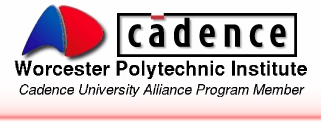
Cadence is a trademark of Cadence Design Systems, Inc., 555 River Oaks Parkway, San Jose, CA 95134.
Please read this DISCLAIMER