

Now that we have drawn the NMOS transistor, the next step is to draw the PMOS transistor. The basic steps invloved in drawing the PMOS are the same.
1. Select pactive layer from the LSW
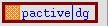
2. Draw a rectangle 3.6u by 1.2u
You can use the cursor keys and the zoom function to find yourself a place to build the transistor. Make sure you leave enough separation between the NMOS and the PMOS. Note that the PMOS transistor will also be sorrounded by the N-well region.
a production of




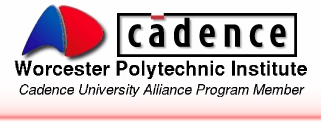
Cadence is a trademark of Cadence Design Systems, Inc., 555 River Oaks Parkway, San Jose, CA 95134.
Please read this DISCLAIMER