

Now, we are ready to simulate our design. We will use Analog Artist as the simulator.
1. Open the Analog Artist window.
Click on Tools in the menu banner of the schematic entry window and choose Analog Artist.
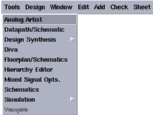
The Analog Artist main window will appears, as shown below. As you can see, there are four main fields in this window.
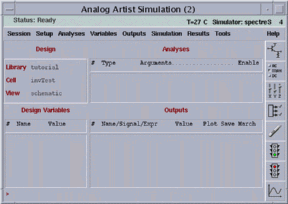
Note that the library, the cell and the view names are listed in the Design field, so that you can check that you are simulating the desired cell using the correct view.
a production of




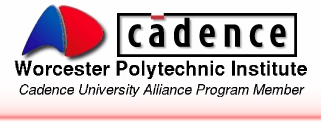
Cadence is a trademark of Cadence Design Systems, Inc., 555 River Oaks Parkway, San Jose, CA 95134.
Please read this DISCLAIMER