

1. To check and save the symbol, choose Check and Save from the
Design menu :
( Design --> Check and Save )
While editing the symbol, you can use only Save, which does not check anything. At this point, checking a symbol means comparing the symbol view with the corresponding schematic view, by matching all of the pin names. This occurs only when you click on Check and Save.
a production of




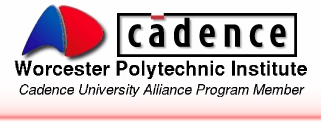
Cadence is a trademark of Cadence Design Systems, Inc., 555 River Oaks Parkway, San Jose, CA 95134.
Please read this DISCLAIMER