

1. In the new window, the automatically generated symbol is shown.
As seen in the window, the default shape of the symbol icon is a rectangle, with the pins located as defined during the previous step in Symbol Generation Options pop-up window. The small red squares indicate the connection points for each corresponding pin. The red rectangle surrounding the whole symbol determines the clickable area to select the symbol when used in a schematic.
2. If you are not satisfied with the symbol properties, then you can create a new symbol simply by editing the existing one.
You can do the following operations on your symbol :
The following is an example for a manually created inverter symbol, which was obtained by editing the symbol above.
a production of




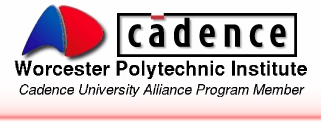
Cadence is a trademark of Cadence Design Systems, Inc., 555 River Oaks Parkway, San Jose, CA 95134.
Please read this DISCLAIMER