

The mask layout only contains physical data. In fact it just contains coordinates of rectangles drawn in different colors (layers). The extraction process identifies the devices and generates a netlist associated with the layout.
Make sure you have a layout window with a finished design ready. Make sure that the design does not contain any DRC errors.
1. From the Verify menu select the option Extract
( verify --> Extract )
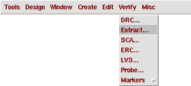
A new window with extraction options will appear. The default options will only extract ideal devices. This ideal case would reasult in a list much similar to the schematic. For a more accurate representation, however, we will have to take the parasitic effects into account. To enable the extraction of parasitic devices, a selection parameter called a switch has to be specified. You can type the switch into the designated box, or you can select it from a menu using the Set Switches option.
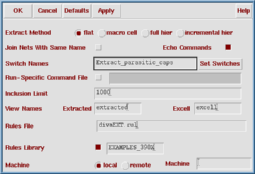
The switch specified in the example (above) to enable extracting the parasitic capacitances is called Extract_parasitic_caps.
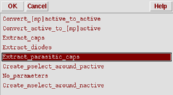
Check the Command Interpreter Window (the main window when you start Cadence) for errors after extraction.
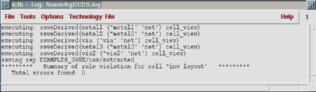
Following a successfull extraction you will see a new cell view called extracted for your cell in the library manager. See the following section for accessing the extracted view.
a production of




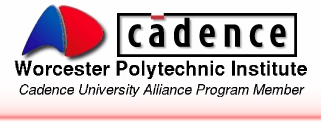
Cadence is a trademark of Cadence Design Systems, Inc., 555 River Oaks Parkway, San Jose, CA 95134.
Please read this DISCLAIMER